WHAT’S NEW IN PASTEL ACCOUNTING 2007
New Explorer
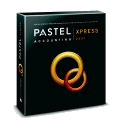 The Explorer will equip the user with a completely new working experience.
They will be able to see their data, filter the data to display only the required
information and process, edit or run account enquiries directly from the
grid. The Explorer will equip the user with a completely new working experience.
They will be able to see their data, filter the data to display only the required
information and process, edit or run account enquiries directly from the
grid.
Processing options relating to the task you have selected is now available
with a simple right click of the mouse. It is a user-friendly way of allowing
the user to get around the system and access Customer, Supplier, Inventory
and General Ledger accounts. In addition, the Explorer in Pastel Partner
2007 also offers some Pastel Control Centre functionality from within Partner
and the company.
Users are able to switch between the Explorer and the ‘old’ Navigator without
going into the user setup option. This means that a user can now customise
their own setup with limited supervisor involvement.
1 & 2 cent rounding now part of Invoice Calculation
Previously, one & two cent rounding was done only in the Point of Sale (POS) add-on module. Rounding can now be included in the calculation of the total amount on customer documents.
‘Jump to’ another user’s Open Batches
In previous versions, when a supervisor needed to work in another user’s
batches, the supervisor would have to jump to the relevant user and then
go to the specific batch.
In Pastel Accounting 2007 we have streamlined this process by adding an
option on the View Open Batches screen to Jump To a user’s specific batch.
This means a supervisor can jump straight to a specific user’s Invoice Batch,
update the batch and return directly to the Open Batches screen to jump
to the next user. An additional benefit is that the user is also given the option
of printing the Open Batches list.
This feature will increase the efficiency of the supervisor’s processing.
It will be far easier for a supervisor to navigate through the Open Batches
and update the batches than for users that do not have the authorisation
to do so.
Reprint customer and supplier documents from Drill Down
Users now have the option of reprinting customer and supplier documents
from the Drill Down.
Our Drill Down functionality allows a user to:
- See all balances per period for specific Customers, Suppliers, General
Ledger accounts etc.
- Drill Down on the balance to view all transactions which constitute
the balance.
- Drill down to source document (should a transaction be an Invoice
or Credit Note for example).
All the above functionality has been available in previous versions, however a Print button has been added to allow the user to reprint the document.
New Filters added in Exporting
When exporting master file information, filters have been added to allow a
range of information to be exported instead of the entire data file.
Download the Full Brochure here |